
Cryptocurrency is becoming increasingly popular, and buying it directly from your mobile device has never been easier. Trust Wallet is one of the most trusted mobile wallets that allows users to securely store and purchase cryptocurrencies. Here, we’ll show you how to buy crypto using a credit card on Trust Wallet, step by step, for a safe and convenient experience.
Table of Contents
What is Trust Wallet?
Trust Wallet is a mobile-based cryptocurrency wallet designed to provide both security and simplicity for anyone looking to manage their digital assets on the go. Acting as a non-custodial wallet, it ensures that users have full control of their private keys and funds, without relying on third-party custody. This makes it an attractive option for both beginners exploring crypto for the first time and seasoned traders who value independence and safety.
With Trust Wallet, you can do far more than just hold tokens. The app allows you to store, send, receive, and swap cryptocurrencies in a streamlined and intuitive interface. It supports a vast range of coins and tokens across different blockchains, including popular assets. This multi-asset support means you don’t need separate wallets for different blockchains, Trust Wallet consolidates everything in one app.
Steps to Buy Crypto on Trust Wallet Using Credit Card
Here’s how you can buy the crypto on Trust Wallet Using Credit Card without much hassle.
1. Open Trust Wallet and Log In
Download the Trust Wallet app from the App Store or Google Play Store if you haven’t already. Open the app and log in to your account. Ensure your account is set up and verified to use the purchase feature.
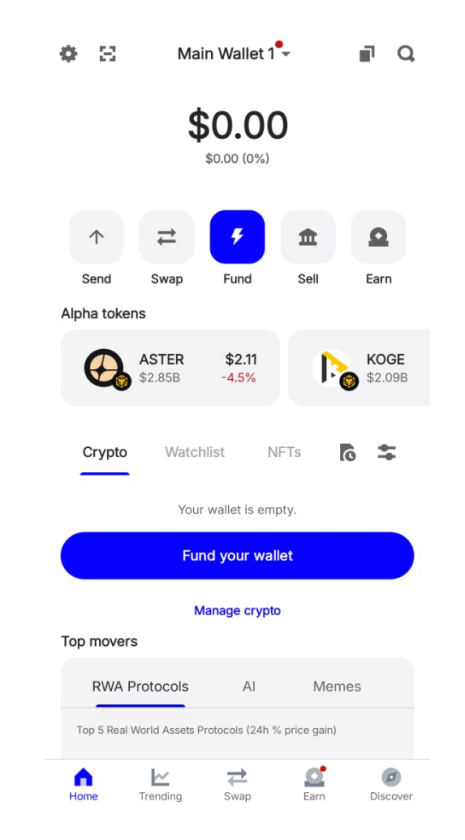
2. Choose the Cryptocurrency You Want to Buy
Once you’re on the home screen, you will see a list of available cryptocurrencies. You can either tap on a crypto listed on the homepage or use the search icon to find the specific cryptocurrency you want to purchase. For this example, we will use Bitcoin (BTC).
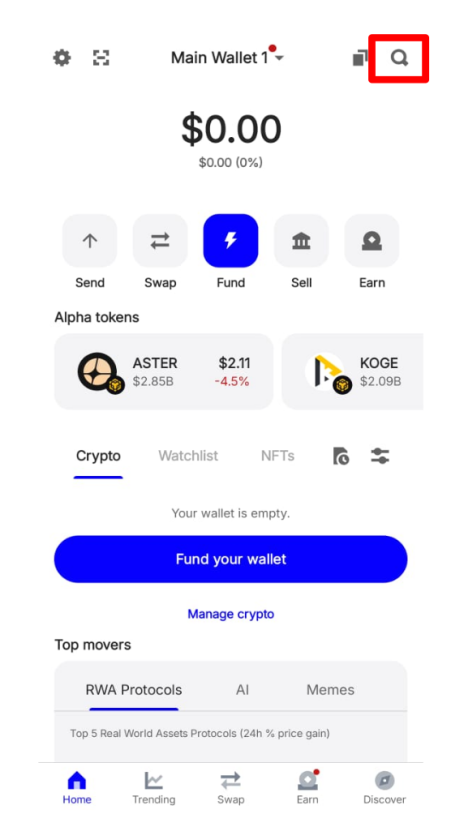
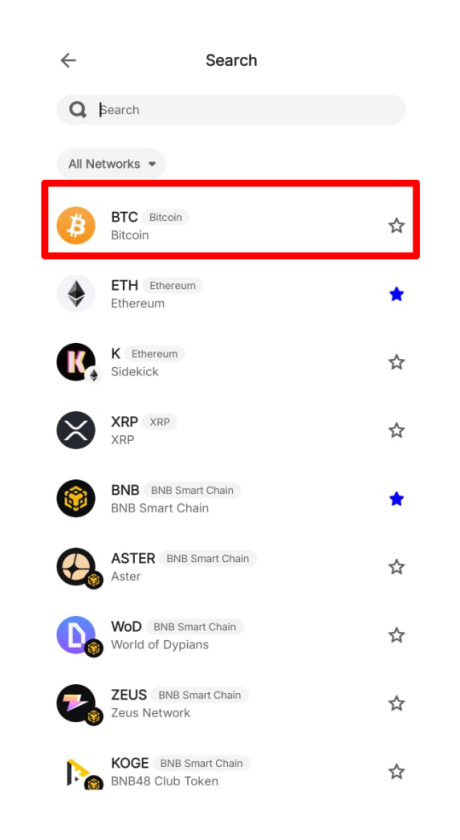
3. Enter the Amount to Buy
Tap on BTC or your chosen crypto. Here, you’ll see the data about Bitcoin. Once you tap on Buy, the purchasing interface will appear. You can select your preferred currency by choosing from a variety of supported currencies. Enter the amount of currency you wish to spend. The wallet will automatically display the equivalent number of coins you will receive.
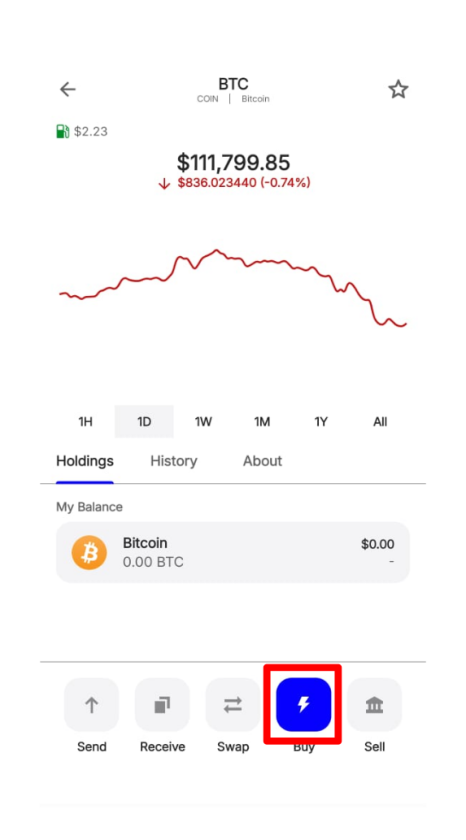
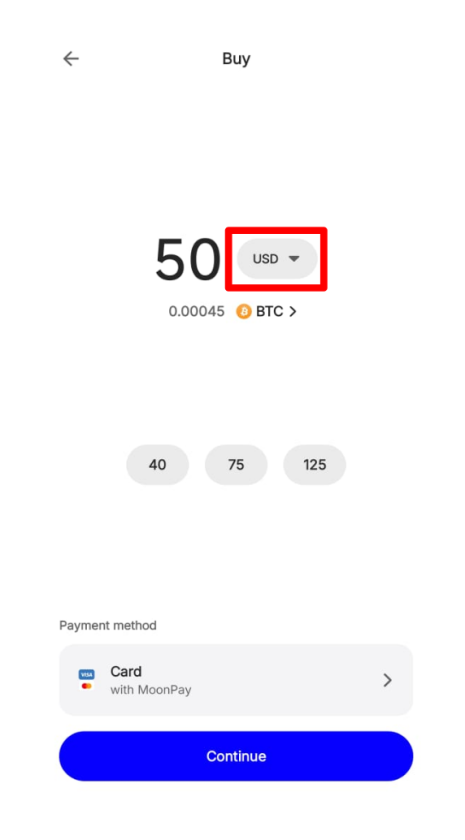
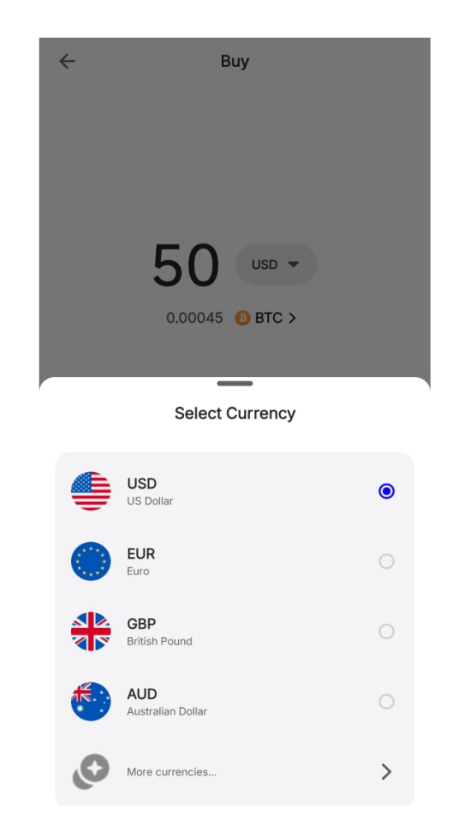
4. Select Payment Method
Tap on the Payment Method option at the top. Then select Credit Card as your payment choice. This wallet integrates with providers like MoonPay, which securely handles crypto purchases. Tap on preferred providers to continue.
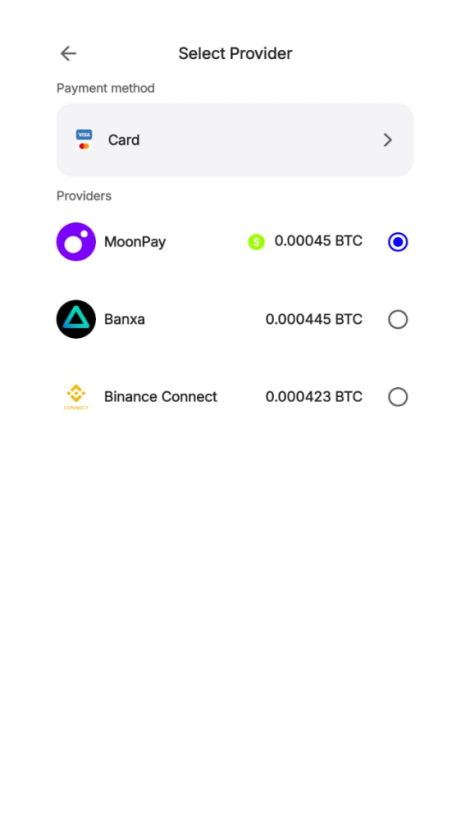
5. Login To Wallet
Before you move ahead, you need to sign in to the wallet you chose. You can either sign with your email address, Gmail or apple ID.
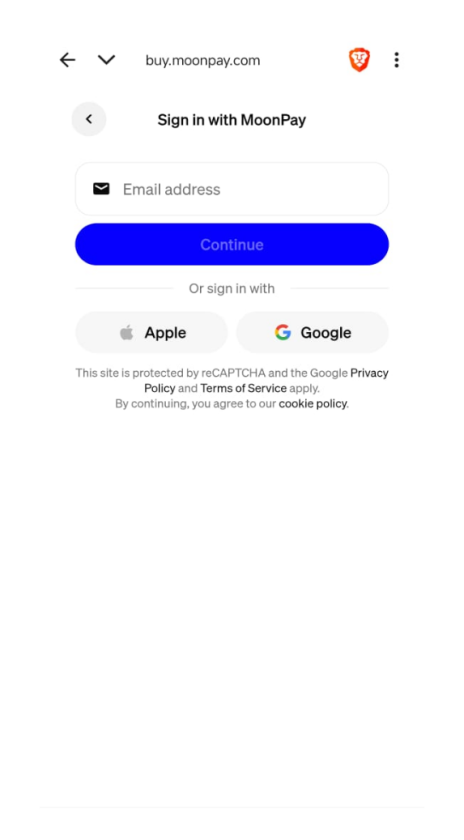
6. Enter Your Card Details
Next, provide your credit card information:
- Card number
- Expiry date
- Billing address (including city, state, and ZIP code)
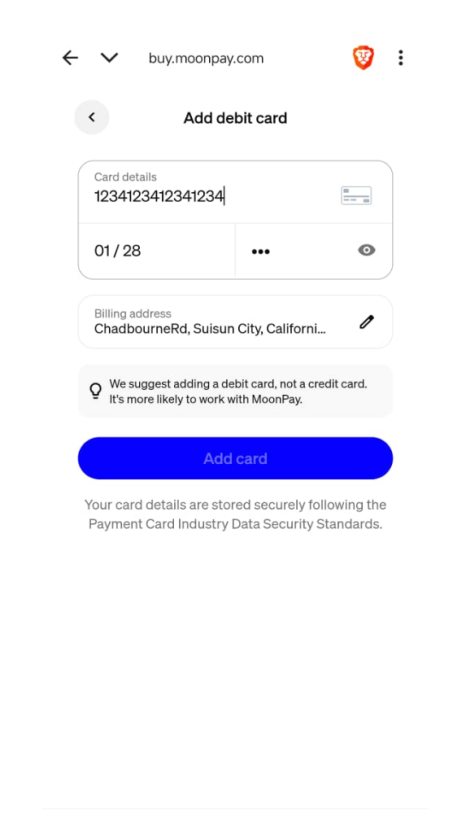
Note: Some banks may block crypto transactions. Ensure your card supports crypto purchases.
7. Complete Your Purchase
After entering all required details, tap Continue to finalize your purchase. Once the transaction is complete, your cryptocurrency will be deposited directly into your Wallet.
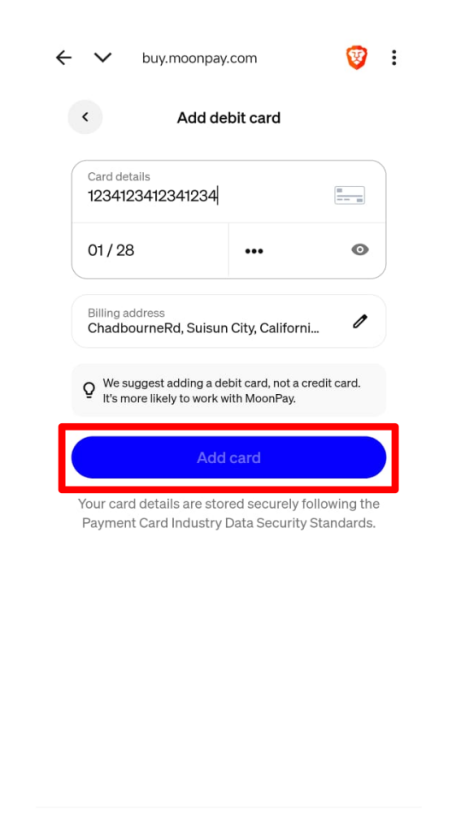
Benefits of Buying Crypto via Trust Wallet
- Convenience: Buy crypto directly from your mobile device anytime, anywhere.
- Security: Trust Wallet uses advanced encryption and provider verification to keep transactions safe.
- Multiple Payment Options: Use credit cards, debit cards, and integrated providers like MoonPay.
- Wide Cryptocurrency Support: Choose from hundreds of supported coins.
Buying cryptocurrency with a credit card on Trust Wallet is simple, fast, and secure. By following the steps outlined above, you can purchase Bitcoin or other cryptocurrencies directly on your mobile device without needing a complex exchange account. Whether you’re a beginner or an experienced investor, This Wallet provides an easy gateway to the crypto world.
Start your crypto journey today by purchasing your favorite cryptocurrencies safely and efficiently using this wallet and if you come across any confusion, you can go through the video.
There might be few changes in User Interface due to the update on app but the process holds the same way. For more tutorials, you can visit Trading Apps Guide and visit the official site of Trust Wallet.
- Best 5 WhatsApp Alternatives: Top Messaging Apps To Replace WhatsApp - December 1, 2025
- Best 3 Video Players for iPhone: Top Picks For Perfect Playback - November 26, 2025
- Top 5 Crypto News Websites : Best Sources For Cryptocurrency - November 24, 2025