
Introduction
Cryptocurrency has become one of the most popular investment options, and BTC still leads the way as the most recognized digital asset. MoonPay is one of the easiest platforms to use, if you’re looking for a simple and secure way to buy BTC. This wallet allows you to purchase BTC directly through your mobile device using a debit card, credit card, or bank transfer. In this guide, we’ll walk you through the step by step process of buying BTC on the mobile app.
Table of Contents
What is MoonPay?
MoonPay is a popular cryptocurrency payment service that makes it easy for beginners and experienced investors alike to buy digital currencies like Bitcoin, Ethereum, and other tokens. The platform is beginner friendly, supports multiple payment methods, and integrates directly with both external wallets and it’s own account service for storing assets.
With MoonPay, you don’t need to go through complex trading charts or exchanges, you can purchase crypto in just a few taps.
Steps to Buy Bitcoin on MoonPay Mobile
1. Open the App and Log In
Download the MoonPay mobile app from the App Store (iOS) or Google Play Store (Android). Open the app and log in to your account. If you don’t have one yet, you’ll need to sign up and verify your identity before making a purchase.
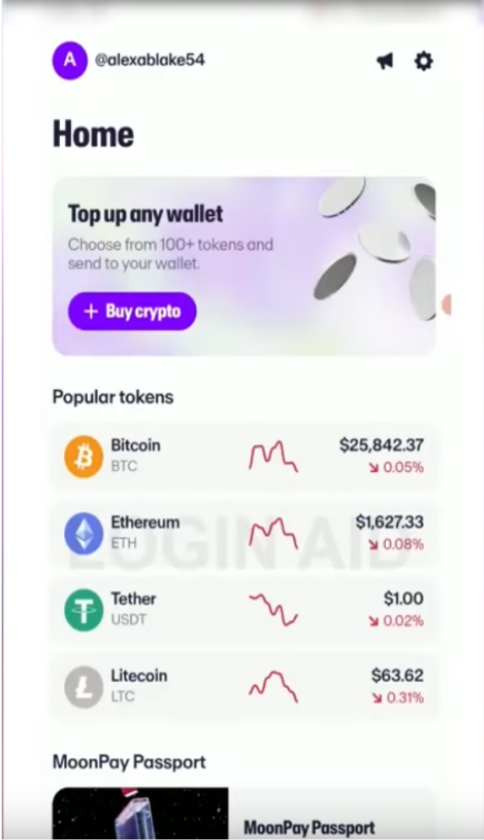
2. Select BTC from Popular Tokens
Once you’re on the home screen, you’ll see a list of popular tokens. Tap on Bitcoin (BTC) to begin your purchase.
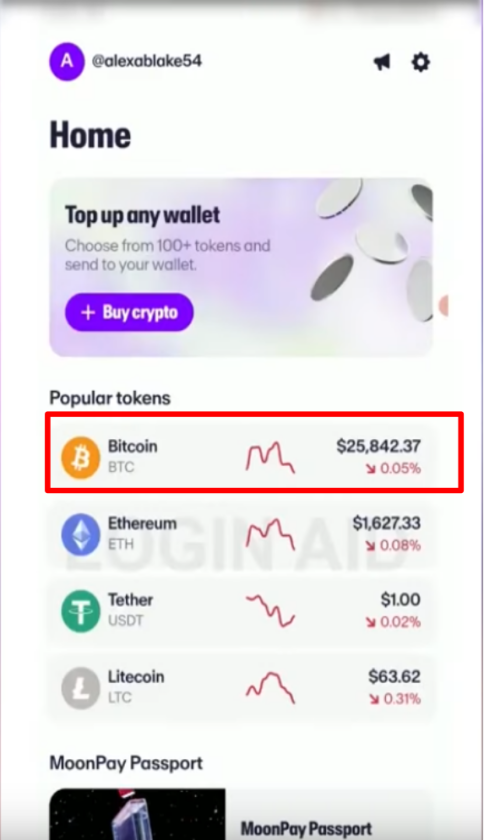
3. Tap “Buy Bitcoin”
Select the Buy Bitcoin option. You’ll see preset amounts such as $200, $300, $500, or $1,000. Simply tap on one of these amounts, and it will appear at the top of the screen.
Tip: If you want to purchase a custom amount, you can manually type in the value you want to spend.
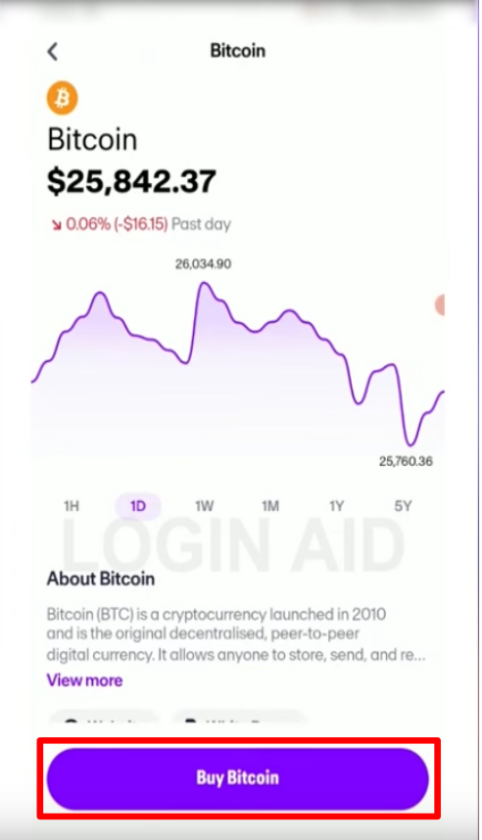
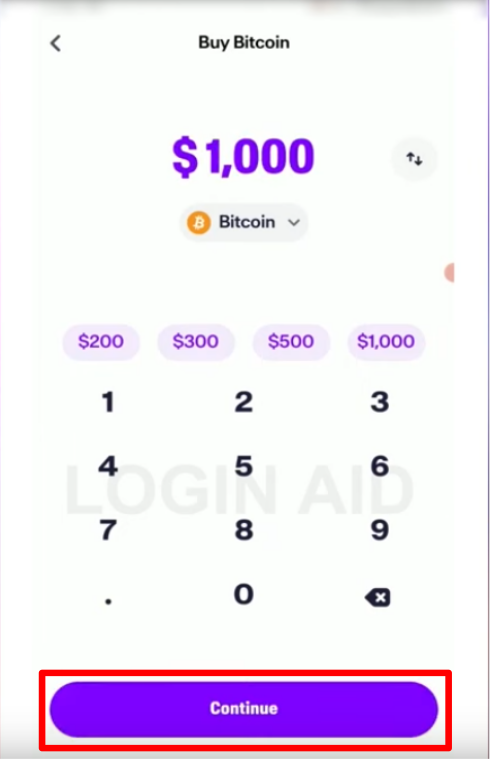
4. Enter Your BTC Wallet Address
After selecting the amount, tap Continue. You’ll now need to provide a BTC wallet address where your purchased BTC will be sent.
You have two options:
- Use an Existing Wallet: Enter your own BTC wallet address (make sure it supports BTC to avoid losing funds).
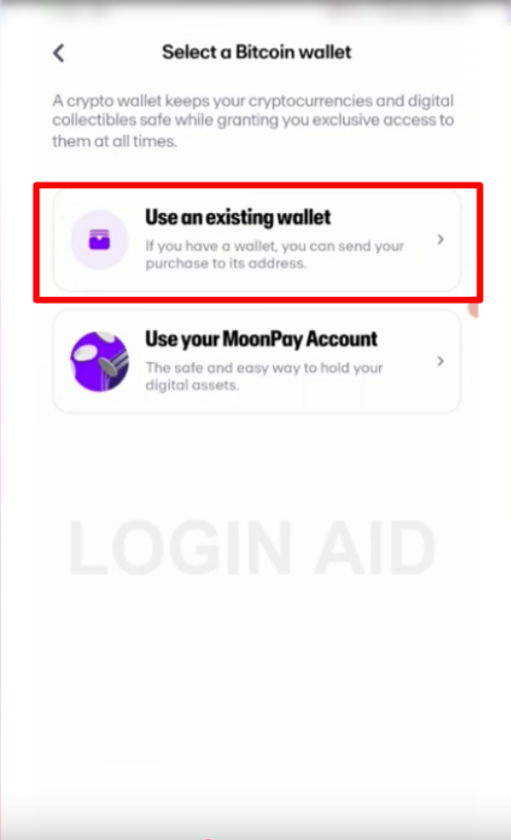
- Use MoonPay’s Wallet: Keep your assets directly in your account for convenience.
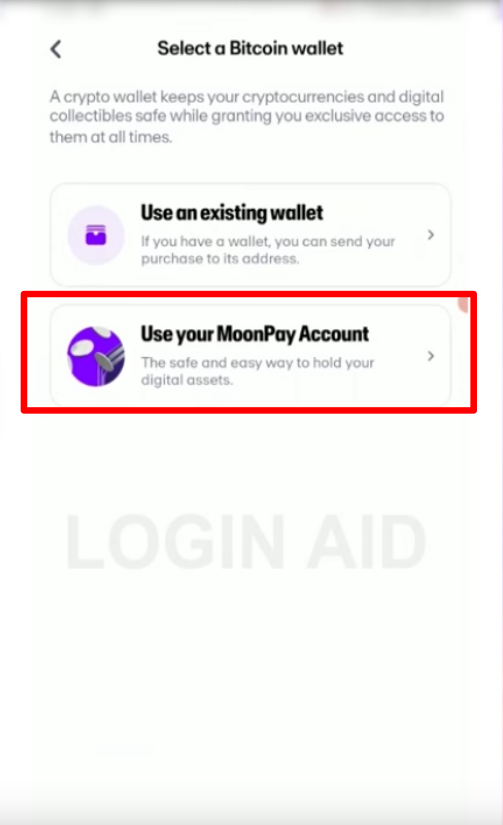
5. Confirm and Continue
Once you’ve entered the wallet details, tap Continue. It will guide you through the confirmation steps to verify your order.
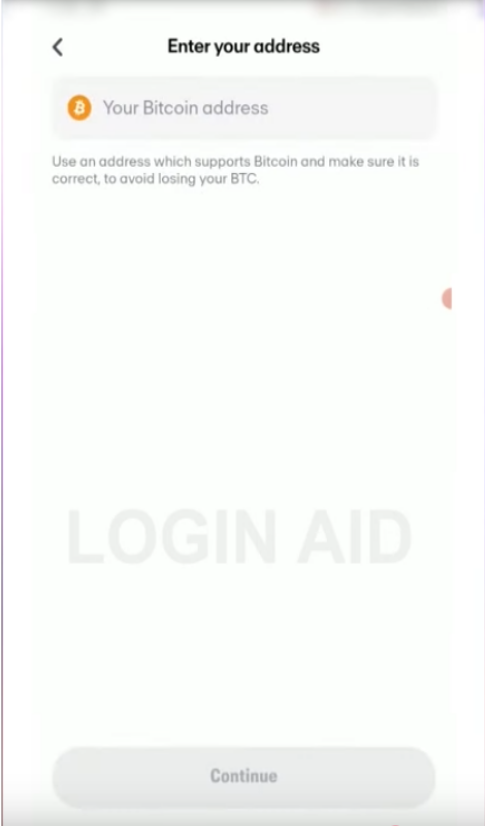
6. Choose a Payment Method
It supports multiple payment methods for buying BTC, including:
- Debit or Credit Cards (Visa, MasterCard)
- Bank Transfers (manual or instant, depending on your region)
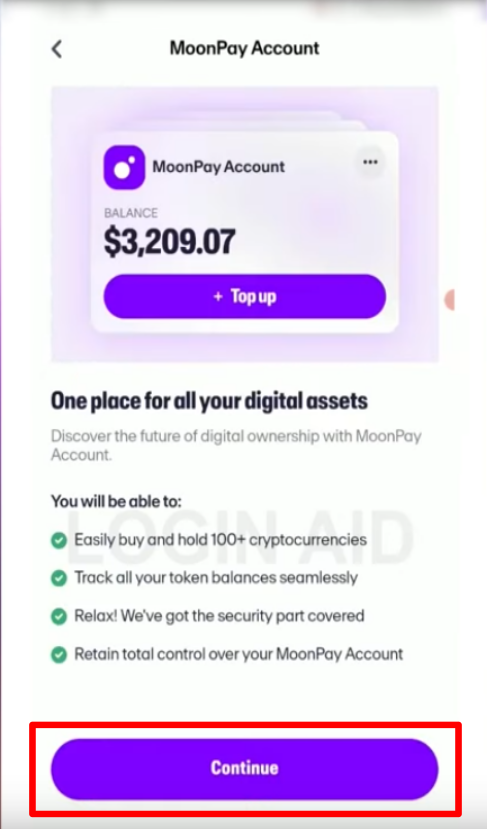
Select your preferred payment method, enter the necessary details, and proceed with the payment.
7. Complete Your Purchase
After confirming your payment, MoonPay will process the transaction. You’ll receive your BTC in the wallet you selected, usually within minutes (bank transfers may take longer).
If you have any confusion, you can watch the video tutorial for better idea.
Why Use MoonPay to Buy Bitcoin?
There are many platforms to purchase BTC, but MoonPay stands out for its simplicity and security.
- Beginner friendly interface
- Supports major payment methods
- Works seamlessly with external wallets
- Fast processing times
- Secure transactions with strong compliance
Buying BTC on MoonPay is quick, easy, and safe. With just a few taps, you can purchase Bitcoin directly from your mobile device using your preferred payment method. Whether you’re new to cryptocurrency or an experienced investor, it provides a reliable way to purchase and manage your digital assets.
If you’re ready to start your crypto journey, follow the steps above and get your first BTC today.
There might be few changes within User Interface of app due to its frequent update.
For more similar content go to Trading Apps Guide and installation to get it in your phone.
- 6 Best Facebook Games You Can Play With Friends Today - January 25, 2026
- 4 Best Food Delivery Apps in the US: Fast, Fun & Full of Flavor - January 1, 2026
- Best 5 Travel Booking Sites to Use : Flights And Hotels On Fingertips - December 28, 2025